Xero Accounting Software Training Course
About Course:
You will learn how to navigate Xero software and how to use Xero for your daily accounting work more productively and effectively in your industry.
After these courses you will appreciate the benefits of using cloud-based accounting software anytime, anywhere and in almost any devices.

Incorporation Packages
Incorporating your business can bring many benefits, including personal asset protection, tax advantages, and increased credibility with potential customers and investors.
Choose the package that’s right for you and let Beaufort take care of the rest.
Beaufort Start-Up Bundle
Includes the following benefits
Company Constitution
Company Kit
Minutes of First Board Meeting
Opening of bank account
Tax Consultancy Service for first year
Xero Accounting Software Training Course
About Course:
You will learn how to navigate Xero software and how to use Xero for your daily accounting work more productively and effectively in your industry.
After these courses you will appreciate the benefits of using cloud-based accounting software anytime, anywhere and in almost any devices.

Recommended for:
- Business owners
- Accounting staff
- Accounting professionals
- Anyone else keen on Xero
Mode of Training: Interactive learning via Zoom
Duration: 6 hours per level
Course Fees:
| Basic Level | S$800.00 |
| Intermediate Level | S$800.00 |
| Advanced Level | S$800.00 |
The above course fees are for up to two attendee only; 50% off for each subsequent attendee in the same session.
Extension of course time available. Additional fee of S$100 per hour applies.
Basic Level Course Outline
Module 1. Introduction to Xero
- Overview of Xero and its benefits
- Creating Xero account and Xero login
- Navigating the Xero Dashboard
- Using Demo Company account for practice
- Help Centre & Resources
Module 2. Setting up Your Organisation
- Adding company information
- Setting up your Charts of Account
- Entering opening balances
Module 3. Quotation & Invoicing
- Setting up Quotation and Invoice numbers
- Setting up credit terms and credit limits
- Issuing Quotation
- Issuing Sales Invoice
- Handling multicurrency transaction
- Product & Service Codes
- Invoice branding theme
- History and Notes
- Managing credit terms
- Recording payment on the invoice
- Handling partial payments and overpayments
- Creating credit note and refunds
- When to void a sales invoice
- Payment reminders and Statement of Accounts
- Sales Activity Overview
- Aged Receivables Report
- Xero to Xero Network
- Handling recurring transaction
Module 4. Managing Contacts
- Adding customers and suppliers
- Managing contact details
- Setting up contact groups
- Managing duplicate contacts
- Customer/Supplier Activity Profile
Module 5. Purchase Orders, Bills and Expenses
- Issuing Purchase Order
- Business address vs delivery address
- Recording supplier’s bill
- Assigning billable expenses to customers
- Recording supplier’s Credit Notes
- Handling partial paments and overpayments
- Purchase Activity Overview
- Aged Payables Report
- Using Repeating Bills for salaries and recurring expenses
Module 6. Xero Expense App
- Introduction to Xero Expense App
- Types of user permission
- Setting up Chart of Accounts for the App
- Submitting a petty cash claim
- Submitting mileage claims
- Approving and rejecting claims
- Making payments on claims
- Editing expense claims
Intermediate Level Course Outline
Module 1. Bank Reconciliation
- Setting up Bank Feed
- Navigating bank reconciliation interface
- Reconciling accounts transactions to bank statement
- Recording bank transactions – Direct Payment, Prepayment, Overpayment
- Unreconcile v Remove & Redo
- Spend and receive money
- Bank transfers
- Bank rules
- Using cash coding for bulk bank reconciliation
- Handling bank errors
Module 2. Inventory and Stock Management
- Setting up and tracking inventory items
- Managing stock levels
- Handling inventory adjustments
Module 3. Fixed Assets and Depreciation
- Adding new assets
- Creating the asset category
- Setting up depreciation policy
- Running depreciation automatically
- Handling asset disposal
- Fixed Assets Report
- Changing FYE and implication on Fixed Assets and Depreciation
Module 4. GST
- Transitioning from a non-GST to a GST registered Company
- Setting up the GST rates
- Updating the GST rates
- View the GST report
- Filing GST Return directly from Xero to IRAS
Advanced Level Course Outline
Module 1. ‘INVOICENOW’
- Introduction to InvoiceNow
- Finding customers and suppliers on sg
- How to send e-invoices on InvoiceNow network
Module 2. Reports and Analysis
- Running standard reports
- Building custom Reports
- Favourite Reports
- Short-term cashflow
- Business Snapshot
- Management Report
- Analyzing financial trends and ratios
- Using tracking categories for advanced analysis
- Running report on tracking categories
Module 3. Budgeting and Forecasting
- Creating different types of Budgets in Xero
- Comparing actual vs budgeted figures
- Forecasting cashflows
Module 4. HubDoc
- Introduction to HubDoc
- Recording invoices and bills
- Pushing recorded invoices and bills to Xero
Module 5. Integrations and Add-Ons
- Exploring Xero’s app marketplace
- Integrating Xero with other business software
- Bess practices for app selection
Module 6. Tips and Tricks to improve efficiencies
- Using your preferred exchange rates
- Creating Branding Theme and customising invoice templates
- custom email template
- Using Find and Recode
- Enable payment to this account
- Locking the accounts on year end
- Best practices for data backup and recovery
Contact Us
Our team of advisers are ready to assist you
Get A Quote
Beaufort Tax Consultants Pte. Ltd.
8 Eu Tong Sen Street
#14-94 The Central
Singapore 059818
T: (65) 6227 7269
WA: (65) 8822 XERO (9376)
E: contactus@beaufort.sg
Company Registration in Singapore
Incorporating your business in Singapore is a hassle-free process. With Beaufort as your partner, you will receive support throughout every step of the journey.

All-online
Conveniently start your company from home with our online business registration process, including document collection and signing, and final business incorporation.
Only takes 1 hour
By providing all necessary documents and information, we can swiftly incorporate your desired company in just 60 minutes.
Expert support
Stay fully compliant with ease! We are committed to providing you with a hassle-free experience and will work closely with you to ensure your full compliance at all times.
Other Critical Services We Offer
Consider these add-on services on top of above packages.
Corporate Secretarial Service
Beaufort’s Secretarial Services assist your company to comply with the Act and covers
Registered Office Address
Receive alerts on mails collected, scanning of documents, and forwarding of mails
Nominee Shareholder Service
For a secure and confidential way to manage your company ownership
Payroll Service
Covers compensation and benefits computation, pay slip issuance, and mandatory contributions
How Incorporation Works
Unwavering support every step of the way when you incorporate with Beaufort
Step 1
Deal with Key Requirements
Every Singapore Company must-haves are the following:
At least 1 shareholder
Resident director
Company secretary
At least $1 capital
Registered Singaporean address
Step 2
Fulfill All Other Mandatory Requirements
Before officially filing your desired company with ACRA, additional information is required. We will provide you with a copy of your Memorandum and Articles of Incorporation and Business Profile, which are crucial documents to commence your business operations formally.
Company Information
Officers and Shareholders
Share Capital Information
Step 3
Set Up Your Banks and Accounting Books
We can help you establish your Singapore bank account and accounting books in compliance with Singapore regulations. with the assistance of Beaufort’s accounting experts, filing your mandatory documents is as simple as 123.
That’s it!
Frequently Asked Questions
How long does it take to incorporate a company in Singapore?
While we strive to incorporate your company within 60 minutes if all necessary information is provided, there is no guarantee that every application will be processed this quickly. Some applications may be referred to the relevant authorities and may take 14 days to 60 days to process.
List Of Referral Authorities:
Board of Architects (BOA) Singapore
Council for Estate Agencies (CEA)
Enterprise Singapore
Ministry of Culture, Community and Youth (MCCY) – Charities Unit
Ministry of Defence (MINDEF) – Defence Industry & Systems Office (DISO)
Ministry of Education (MOE) – Private Schools Section
Ministry of Foreign Affairs (MFA) – ASEAN National Secretariat, Singapore
Ministry of Home Affairs (MHA) – Registry of Foreign and Political Disclosures (RFPD)
Ministry of Law (MinLaw) – Legal Services Regulatory Authority (LSRA)
Monetary Authority of Singapore (MAS)
Professional Engineers Board (PEB)
Singapore Tourism Board (STB)
How to choose a company name in Singapore?
In Singapore, two companies can’t bear the same name. So, you have to come up with a unique word or word combination. In case that your desired name is taken, you may try to chance of being referred to a Referral Authority due to having an identical name.
Can a foreigner be a director in a Singapore Company?
Yes! A foreign individual can be the director of a Singapore-based company. However, Singapore does not permit Corporate Directors but they can be Corporate Shareholders.
What happens after Incorporation?
Once incorporated, BEAUFORT will send you a Business Profile containing all your company details and your company UEN (Unique Entity Number) which you can use to register for license and opening a bank account.
What business structures are available for Singapore business registration?
A private limited company (PTE. LTD.) is a Singapore Company in which the shares are held by less than 50 persons. Most privately incorporated businesses in Singapore are registered as private limited companies.
Limited liability partnerships (LLP) allows companies to operate as partnerships while enjoying the benefits of a private limited company. LLP are separate legal entities. Partners will not be held liable for any losses or debts from the business.o Sole proprietorship essentially means there are no partners in the business. This means the owner can earn all the profits but also bear higher risk if anything happens.
What is the difference between adopting the Model Constitution in force at a point in time, and adopting the Model Constitution in force from time to time?
If a company opts to adopt the prevailing Model Constitution, it will be considered as accepting any future changes to its provisions made by law, without the need for any amendment procedures. The adoption of the Model Constitution at a given time signifies that it is fixed unless the company later makes alterations to it.
Do I need a local Singapore Address?
Yes, before you can incorporate your business in Singapore you must have a physical Singapore Address for your business. It is important to note that P.O. Box Addresses are not allowed.
Can I use my HBD flat address as my Registered Company Address
Yes. By being an approved tenant or homeowner, and after getting your written approval from HDB for your intended business activities, you are eligible to register your business or company using your residential address.
You can register to establish a home office in your personal home or HDB flat and hire up to two non-resident employees, with these conditions;
- You cannot display any business signs or advertisements outside your house.
- Your business activities should not make noise, should not produce smoke, odour, waste matter or dust.
- Your business should not cause elevated levels of traffic into your neighbourhood.
- Your business activities cannot be in the prohibited list of activities.
Contact us
Our team of experts is ready to assist you
Beaufort Corporate Services Pte. Ltd.
8 Eu Tong Sen Street
#14-94 The Central
Singapore 059818
T: (65) 6227 7269
WA: (65) 8822 XERO (9376)
E: contactus@beaufort.sg
Are you eligible for PSG?
Before applying, check against the following eligibility criteria.
Your company is registered and operating in Singapore.
All IT solutions or equipment purchased, leased or subscribed to must be used in Singapore.
Your company has a minimum of 30% local shareholding.
Your company has EITHER an annual sales turnover of no more than S$100M OR employs fewer than 200 employees.

10 Steps to PSG
Start

Select One Package

Contact Us for Official Quote

Apply for PSG
Submit your application via the Business Grants Portal.
It’s risk-free. At this point, no payment is required.
Click here for the Easy Guide

Await Approval
Up to 6 weeks

PSG Grant Awarded
Log in to the Business Grant Portal to accept the Letter of Offer.
Click here for the Easy Guide

Sign Quotation and Make Payment

Implement Digital Solution

Digital Solution GO LIVE!
The solution must be in use for 1 month
Submit Claim for PSG
Submit your claims via the Business Grants Portal.
Click here for the Easy Guide

Receive The Reimbursement
Finish
Key Features
Invoicing
Keep your cash flow healthy by sending online invoices with online payments options.
Inventory
Track inventory, manage stock and easily add items into invoices and orders.
Dashboard
See how cash is being tracked with a quick overview on your customisable Xero dashboard.
Bank Connections
Connect your bank to Xero and set up bank feeds. Transactions flow securely straight into Xero each business day.
Bank Reconciliation
Keep track of your transactions with daily updates and simple bank reconciliation.
Xero Expenses
Easily record, claim, and manage expenses and receipts online.
Information Security
Protect your precious business information with extra layers of security in Xero.
Pay Bills
Pay your bills on time, reduce administrative work and improve your cash flow.
Data Capture Software
Support real-time document capture via desktop, email and mobile devices.
Use Multiple Currencies
Automatically track gains and losses, invoice, and accept payments across multiple currencies.
Certified by Xero

Digitalization
Journey
Xero Account Set Up
Design Custom Document Templates
Sales Invoice, Quotation, Purchase Order, Credit Notes and Statement Of Accounts.
Migration of Accounting Records
Opening balances, customer and supplier contact database, fixed assets listings, accounts receivable and accounts payable listings.
Sales and Revenue
Record receipts to generate Accounts Receivable Ageing Report.
Purchases and Expenses
Record suppliers’ bills and payments to generate Accounts Payable Aging Reports.
Bank Reconciliation
Connect bank feeds, upload past bank transactions and reconcile bank transactions.
Xero Expense App
Simplify expense and mileage claims by directors and employees
Financial Reports
Generate income statement, balance sheet and general ledgers etc.
Training
Our Xero Training Courses are specially designed for users, managers, and business owners.
Third-Party Apps
Where applicable, identify suitable third party apps from the Xero Marketplace to enhance the business workflow process.
Online Resources
Easy Step-by-Step Guides and resources available on Xero website
Live Support
Live User Support available (WhatsApp/Zoom/Email). Recommended for new users. SGD50/mo only.
Xero Training Courses
Our highly acclaimed Xero training course delivers an interactive and practical approach to learning to use Xero. Conducted by our Xero Certified Champions. LEARN MORE
What is InvoiceNow?
InvoiceNow has the ability to send an invoice digitally between the different accounting systems of business suppliers and customers.
Unlike traditional invoicing which requires a paper or PDF invoice, the invoice is automatically sent to the customer’s accounting system through a secure network. The invoices are then automatically populated into the expense module of the customers, eliminating tedious data entry while improving efficiency.
This means businesses do not need to handle anymore paper or PDF invoices!
Benefit of InvoiceNow
Improve Efficiency
- Avoid error-prone manual data entry
- Streamline processes
Get Paid Faster
- Invoice delivered immediately
- Results in faster invoice processing, validation, and payment times
Reduce Cost
- No more printing of paper invoices
- Easy storage and retrieval online
package types
Choose a plan that works for you
Suited for New Companies
Suited for New Companies
Suited for Existing Companies
*Most Popular
Package Types
*Most Popular
A
*Most Popular
B
Popular
C
Popular
D
*Most Popular
E
Xero Premium Plan
Xero Expense App
Set Up
Migration of Data
Training
Total Package (SGD)
864
1,664
2,536
6,136
9,936
50% PSG (SGD)
*From 01 Apr 2023
404
804
1,237
3,037
4,937
Cost to You (SGD)
461
861
1,299
3,099
4,999
UP TO 90% SkillsFuture Credit ** (SGD)
(414)
(774)
(1,169)
(2,789)
4,499
Net Cost to You (SGD)
46
86
130
310
500
**Qualified Company Only
Your content goes here. Edit or
Your content goes here. Edit or
package types
Choose a plan that works for you
Package Types
Xero Premium
Plan
Xero Expense App
Set Up
Migration of Data
Training
Total Package (SGD)
50% PSG (SGD) *From 01 Apr 2023
Cost to You (SGD)
90% SkillsFuture Credit ** (SGD)
Net Cost to You (SGD)
**Qualified Company Only
A
864
404
461
(414)
46
Suited for New Companies
B
1,664
804
861
(774)
86
Popular
C
2,536
1,237
1,299
(1,169)
130
Suited for Existing Companies
Popular
D
6,136
3,037
3,099
(2,789)
310
E
9,936
4,937
4,999
(4,499)
500
Frequently Asked Questions
How long does it take for my grant to be approved?
From 4 up to 6 weeks.
Are Singapore PRs considered local shareholders?
Yes, Singapore PRs are considered local shareholders.
Do I have to pay upfront or will Enterprise Singapore provide me with funding first?
Claims are performed on a reimbursement basis, hence payment will need to be made to Beaufort Tax Consultants Pte. Ltd. with a screenshot of the bank statement before submission of the claim.
Which package should I choose?
You may choose the package that best serves your need. Our Digital Solution Champion will be happy to guide you on this. Please WhatsApp (65) 8822 9376 or email at contactus@beaufort.sg for assistance.
Contact Us
Our team of advisers are ready to assist you
Get A Quote
Beaufort Tax Consultants Pte. Ltd.
8 Eu Tong Sen Street
#14-94 The Central
Singapore 059818
T: (65) 6227 7269
WA: (65) 8822 XERO (9376)
E: contactus@beaufort.sg
